| Usage Tips | | Product Summary |
|---|
The X-keys XKE-128 USB Keyboard from PI Engineering is an easily customizable programmable keyboard with eight rows and sixteen columns (128 keys total) for building whatever keyboard layout a user needs, including a switching controller for vMix, Newtek Tricaster, or other popular streaming software. Like similar X-keys products, the XKE-128 model has addressable blue and red backlighting for each key, connects to a computer via a USB connection, and is provided with an SDK for software developers for greater customization and integration with existing hardware. It is also housed in a heavy extruded aluminum case with powder coated finish for added durability.
For those who want to use the XKE-128 mainly as a switching controller, PI Engineering also offers a Video Switcher Kit for vMix, Newtek Tricaster, and other streaming software, so that any user can quickly create their layout of choice. This set is a great complement to the XKE-128 as well as the XKE-124 T-Bar Keyboard. | | Ergonomic Benefits |
|---|
Optimization of the Workstation X-keys replace multiple keystrokes with single keystrokes, so that less finger movement and effort is required to performing frequent and repetitive tasks. By creating these keying shortcuts the workload on the fingers is greatly reduced along with associated stress on the hand, wrist or arm.
High Quality Membrane Keyswitches X-keys XKE-128 USB Keyboard has high force tactile membrane keyswitches, which reduce keying errors, ensuring precise data entry and providing reliable performance (rated at over 1 million operations).
User-Programmable Keys The 128 keys on the XKE-128 can be programmed either in the internal memory of the keyboard or in the computer. This provides a custom input device which acts as a substitution/addition for an existing keyboard, mouse or joystick.
Optimal Orientation The keyboard can be placed in landscape or portrait orientation as desired to address limitations imposed by the layout of the workstation, geography of programmed keys or personal preferences.
Reduces Pronation Attaching the wedge shaped feet to the left or right side of the keypad allows a user to tent the keyboard up to reduce pronation.
Easy to Read User can tent the keyboard up by attaching wedge shaped feet to the top or the bottom of the keyboard which makes the key legends easier to see.
| | Features |
|---|
- Applicable to a Number of Occupations: X-keys are ideal for engineers, artists and graphic designers, non-typists, video editors, HTML coders, gamers, programmers, and data entry typists. It also is applicable for anyone who frequently types information like names, phone numbers, passwords and keyboard shortcuts as part of their everyday workload. Keyboard macros and hotkeys offer quick, easy and direct access to specific functions, and the X-keys provides a clearly labelled, physical location for these complex or redundant actions. The XKE-128 in particular is well-suited for use with video switching, sports data, trading, live media control, and many other similar activities.
- 2 Layers of Portable Programmability: A user can program all 128 keys using MacroWorks 3 software. The X-keys is capable of storing assigned keystrokes (scan codes) in its internal memory, letting it be programmed on one system and used on another (which will work plug and play). Operators could also make Layer 1 a Left Handed Keypad, and Layer 2 a Right Handed Keypad, or Layer 1 a layout for Program 'A' and Layer 2 a layout for Program 'B'. These layers can also be associated with the blue and red LED backlighting.
- Software Mode vs Hardware Mode: In Software Mode, all programming of the keys is stored in your computer in either MacroWorks-3 files (Windows) or Keyboard Maestro (Mac) and thus requires the installation of MacroWorks 3 software for Windows (included) or Keyboard Maestro for Mac (available from software vendor) to function. If the device is moved to another computer without MacroWorks-3 or Keyboard Maestro installed, it will not work. It would need to be installed again on another computer and the original programmed file copied to that computer or the device reprogrammed. When programming in Software Mode, sliding the programming switch on the device to the 'on' position does not program the device in Hardware Mode but is part of programming in Software Mode.
In Hardware Mode (accomplished with the included MacroWorks-3 software for Windows), the programming is stored internally on the device, letting it perform the programmed functions on any OS with USB HID accessible through the updated MacroWorks 3 software. - Blue and Red LED Backlighting: Illuminates key legends in dark working environments with individually customizable blue or red backlights.
- Included Clear Keycaps: The clear keycaps snap off for applying and changing key legends, protecting the legends and providing quick visual cues to locate shortcuts and macros with a glance. Included precut legend sheets make it easy to hand inscribe labels for programmed keys.
- Keypad Orientation: The keypad can be placed in landscape or portrait position either to fit the needs of the user or limitations of the workstation.
- Angle Adjustability: Removable rubber feet are included with the X-keys and provide 2 tenting positions "side-to-side" and "front-to-back".
- Optional Video Switcher Set: This set of acrylic keys is designed for many video switching controller systems, including vMix, Newtek Tricaster, etc. Ideal for the XKE-128 and XKE-124 T-Bar keyboards. The kit has (1) the numbers 1-12 on single clear acrylic keys on blue, green, red, and orange backgrounds, (2) M1-M8 on single clear acrylic keys (white background), (3) IN, OUT, four arrows, and 1-6 on single clear acrylic keys (black background), (4) REC, STM on single clear acrylic keys (red background), (5) FTB on single clear acrylic keys (gray background), (6) Wide clear acrylic keys with AUTO 1, AUTO 2, AUTO 3, and TAKE printed on them (gray background), (7) 61 key blockers, and (8) a black paper mask to cover the key deck, reducing backlighting bleed-over. (Note: these keys are not compatible with X-keys Stick models.)
| | Images and Multimedia |
|---|

X-keys XKE-128 keypad with one hundred and twenty-eight programmable keys
| 
X-keys XKE-128 keypad with one hundred and twenty-eight programmable keys
| 
XKE-128 front view showing 128 keys with blue backlighting on
| 
XKE-128 front view showing 128 keys with red backlighting on
| 
XKE-128 with our video switcher acrylic keys set
| 
XKE-128 close-up view showing the LED layer indicators with green layer on
| 
XKE-128 side view showing profile of eight rows of keys
| 
XKE-128 Special Feet View
| 
XKE-128 back view
| 
XKE-128 special feet close up
| 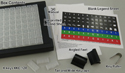
XKE-128 box contents including manual, double keycaps, key puller, and legend sheets
| 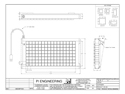
X-keys XKE-128 USB Keyboard Schematic Drawing
| 
Video Switcher Key Set Accessory Kit
|
| | Technical Specifications |
|---|
| | Models |
|---|
| For related products, visit our online product listing. | | Model # | Description | Synnex SKU |
|---|
| XK-1225-UFK128-R | PI Engineering X-keys XKE-128 USB Keyboard | |
| | Accessories |
|---|
| Model # | Description |
|---|
| XK-A-1456-R | PI Engineering Video Switcher Key Set Accessory Kit |
|
|