| Accessories | | Product Summary |
|---|
The Half-QWERTY Pro Keyboard from Matias is a standard full-size keyboard that offers the option of one-handed typing with either the left or right hand. This is the same functionality as all prior versions of the Half-QWERTY keyboard, now spanning a period of over 20 years. The Pro version now offers the Matias Quiet-Click tactile keyswitches for an improved and more responsive typing experience.
Like all prior versions, the Half-QWERTY Pro Keyboard is like having two half keyboards in one. Equipped with full-size keycaps and accommodating both left- and right-handed individuals, both halves of the keyboard are able to function independently as a complete keyboard, accommodating anyone requiring single handed input. And, in order to accommodate those who may still require a conventional layout, with the touch of a single key the Half-QWERTY Pro can revert to functioning as a traditional two-handed keyboard. And, for greater compatibility, the hardwired programming is fully functional on both PC and Mac operating systems. | | Ergonomic Benefits |
|---|
Tactile Feedback Reduces Unnecessary Force It is important to minimize the force requirement for individuals who are keyboarding with a single hand. Because "all" data is entered using a single hand anything that has the potential to reduce the force being exerted becomes a factor for consideration. Matias now uses their Quiet-Click Tactile Mechanical keyswitches to provide a consistent force level combined with the tactile notification that the key has activated. Tactile response serves to advise the typist that ongoing downward action and force are no longer required.
Reduces Awkward Reaching While it is possible to type on a standard keyboard with just a single hand, doing so requires constant repositioning of the hand and will invariably result in awkward stretching to reach keys. The Half-QWERTY keyboard permits the hand being used to remain in a single position, offering access to all keys within the same reach as is normally employed when typing with both hands. Not only does this put less strain on the hand being used, it also has the potential to significantly reduce time loss arising from changing position to access keys on the other half of a keyboard.
| | Features |
|---|
- Accessibility: Ideal for users with hand/arm injuries, one-handedness, hemiplegia, carpal tunnel syndrome, and blindness, especially when used in conjunction with a Braille display.
- Easy to Use: The Half-QWERTY typing technique is very similar to the standard two-handed touch-typing technique. The hand is placed where it would normally be positioned for touch-typing, which takes care of one half of the keyboard. To type the letters of the other half, the space bar is held down with the thumb and the same finger movement that would normally be done with the other hand is used. Tapping the space bar still types a space. The relative finger movements used for one-handed typing are the same as those used for two-handed typing.
- Easy to Learn: For someone who has never learned to type before, learning Half-QWERTY will take roughly the same length of time it would take to learn standard two-handed touch-typing. However, if they are a touch-typist, it is possible to learn Half-QWERTY in a matter of minutes with little or no retraining.
- Flexibility: The Half-QWERTY Pro Keyboard allows one-handed typing using either hand, or traditional two-handed typing just like a standard keyboard. The one-handed typing capability can be switched on or off by the typist by using the "half QWERTY lock" key, a dedicated key for turning one-handed typing on and off. Press once for one-handed typing; press twice for two-handed typing. This feature allows others to be able to use the computer.
- Sticky Keys: This is a feature that makes typing modifier-key sequences (e.g. capital letters) easier for one-handed typists in that they no longer have to type the modifier (e.g. Shift, Ctrl, Alt) and the key being modified simultaneously; rather they can be typed in succession. Depressing and releasing a modifier key once makes it active for the next key typed. Pressing it twice locks it until it is unlocked by pressing the modifier again.
- Potential Speed: With practice, Half-QWERTY typists can expect to reach speeds of between 61% and 91% of those achievable by two-handed typists. Typing speeds as high as 64 words per minute have been recorded.
- 3 USB 2.0 Hub Ports: For quickly attaching low-power USB peripherals, nothing beats the convenience of an in-keyboard USB hub. No more reaching through the tangle of wires behind a computer to plug in low-power USB peripherals.
- Easy to Read Key Legends: The surface of each key is clearly labelled with all of the characters and functions of both regular and one-handed typing modes for easy reference.
- International Layout Support: Non-US keyboards are a little different. They have an extra key in the lower left corner (right next to the Shift key). While the Half-QWERTY 508 Keyboard does not have this extra key, this function can be performed by typing double-Shift-Z. The keyboard can also remap to whatever layout is desired by simply choosing the desired layout from the appropriate control panel on the computer.
- Plug-and-Play for PC and Mac: The keyboard is plug compatible with a standard keyboard. Just plug it in and you are ready to type. For the Mac, an Enabler software program is included which allows the keyboard to correctly map the Option and Command keys for the Mac. With the Enabler active, the Ctrl/Command key will act as a Command key. Without the Enabler, Ctrl/Command will act as a Control key.
| | Images and Multimedia |
|---|

Matias Half-QWERTY Pro Keyboard
| 
Matias Half-QWERTY Pro Keyboard - Dual Layered Keys
| 
Matias Half-QWERTY Pro Keyboard - Two-Handed Typing
| 
Matias Half-QWERTY Pro Keyboard - Left-Handed Typing
| 
Matias Half-QWERTY Pro Keyboard - Right-Handed Typing
| 
Matias Half-QWERTY Pro Keyboard - Pack Back
| 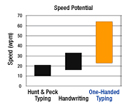
Matias Half-QWERTY Pro Keyboard - Speed Potential Chart
|
| | Technical Specifications |
|---|
- Width: 18.125" (46.0 cm)
- Depth (front to back): 6.5" (16.5 cm)
- Height: 1.38" (3.5 cm)
- Weight: 2.73 lbs (1.24 kg)
- Keyswitch Type: Matias Quiet-Click Tactile Mechanica
- Keyswitch Peak Force: 60±5 gf
- Keyswitch Travel Distance: 3.5 mm
- Number of Keys: 104
- Keyboard Layout:
Standard QWERTY Keyboard Layout
The "half QWERTY lock" key is a dedicated key for turning one-handed typing on and off.
Easy-to-read dual legend key-top markings. - Compatibility:
PC (plug-and-play)
Mac (plug-and-play) - Interface: USB
- Cable Length: Includes 2 detachable cords
40" (101.6 cm)
79" (200.6 cm)
- Warranty: 5 year limited warranty.
- Package Contents: Half-Qwerty Pro Keyboard, 40" detachable cable, 79" detachable cable, Quick Setup Guide.
| | Usage Tips |
|---|
- Make sure the keyboard is properly positioned. Sit in your usual position at your desk and gently square your shoulders. Allow your upper arms to relax to your waist. Lift your forearms at the elbow and extend your fingers so that there is a straight line from your elbow through the centre of your wrist to your middle finger. Adjust your seat height or keyboard tray so that your arms and hands can maintain this position as you type.
Note: If you need to raise your chair you will most likely need some kind of support for your feet. - Try to keep the straight line through the wrist while typing. If you find that your hands are angling up at the wrist you may wish to add a palm support to aid in maintaining that neutral alignment.
- As you type, pay attention to when the keystroke actuates on the screen and learn to associate it with the feel of the key as it is depressed. As you learn how far and hard to press a key, you will be able to become efficient at using just enough force to exceed the peak force of the switch ("QUIET CLICK") and generate a keystroke every time, without bottoming out at the end of the keystroke against the keyboard ("CLACK").
| | Models |
|---|
| For related products, visit our online product listing. | | Model # | Description | Synnex SKU |
|---|
| FK302QPC-HQ | Half-QWERTY Pro Keyboard | 6750713 |
|
|