| | | Product Summary |
|---|
The Goldtouch EasyLift Sit/Stand Desk Pro from Key Ovation can be used to convert almost any standard fixed-height desk into a true sit-stand desk. The EasyLift Sit/Stand Desk Pro offers 40 primary height increments, with the upper work surface being able to adjust from 5" to 20" above the mounting surface. However, unlike most freestanding desktop retrofit solutions, the EasyLift Sit/Stand Desk Pro is also equipped with an articulating keyboard tray that can be positioned anywhere between 3" and 8.5" below the height of the adjustable worksurface. The actual keyboard tray range is from 3.5" below to 17" above the surface where it is mounted, a full 20.5" of keyboard height adjustment. This means that the available keyboard height range is up to 4.5" below and 2" above that of most other similar products, making it able to meet the needs of a much broader range of individuals.
The EasyLift Sit/Stand Desk Pro also has a second feature not commonly available in similar products - adjustable lifting force. Dual front-mounted dials permit adjustment of the lifting capacity to provide up to 27 lbs of upward force, reducing the effort required when moving to a standing position. As the weight of peripherals or documents change the counterforce can be adjusted accordingly.
The 35" wide x 24" deep upper worksurface offers plenty of space for both documents and monitor. Monitors can be placed either directly on the work surface or optional single or dual monitor arms may be mounted to offer a greater range of elevation and/or adjustment. The 26" wide x 10" deep keyboard tray will accommodate most standard keyboard and mouse combinations. An optional palm rest that attaches magnetically is available but when installed reduces the available tray depth to just 8.5".
Note: While the EasyLift Sit/Stand Desk Pro is designed to support up to 77 lbs pounds (66 on the main unit, and 11 on the keyboard tray), the maximum lifting counterforce is 27 lbs. This means that more upward force will need to be exerted as more weight is added. | | Ergonomic Benefits |
|---|
Reduces the Risks Associated with Extended Sitting Studies have shown that sitting (and even standing) for prolonged periods of time is a risk factor for health. For those who work at stationary workstations, a desk that provides the option to intermittently sit, stand, or lean throughout the day will help break up those prolonged periods of unhealthy stationary work. The EasyLift Sit/Stand Desk Pro allows height adjustment to accommodate all of these positions.
Effortless Height Adjustment The EasyLift Sit/Stand Desk Pro offers 40 worksurface height settings ranging from 5" - 20" above the mounting surface. The Adjustable Tension feature lets the lifting force be fine tuned to minimize the effort required when moving from sitting to standing. The large number of height settings (40) means individuals can precisely adjust the height of the worksurface to the optimal height for the desired workstation configuration (sitting, standing, or anything in-between).
Independent Keyboard Height Adjustment The articulating keyboard feature allows the keyboard tray to be positioned from 3" to 8.5" below any given worksurface height. Negative and positive tray angle adjustments can be used to reduce or eliminate wrist extension. Learn more about Wrist Extension.
Reduces the Risks Associated with Overreaching The EasyLift Sit/Stand Desk Pro features a large 35" x 24" working area with plenty of real estate for up to two monitors and to keep other office devices such as calculators, phones, and tablets within easy reach. Learn More About the Comfort Zone.
| | Features |
|---|
- Articulating Pull-Out Keyboard Tray: The Keyboard Tray on the EasyLift Sit/Stand Desk Pro can be stored into the unit or drawn closer as needed. This allows for customizing of viewing distance from the monitor(s) as well as optimizing space in tight workspaces. The articulation means the the tray can be positioned at any height between 3" and 8.5" below any given worksurface height setting.
- Tilting Keyboard Tray: The EasyLift Sit/Stand Desk Pro keyboard tray can be adjusted to provide up to 15° of either negative or positive inclination.
- 40 Height-Adjustment Settings: The EasyLift Sit/Stand Desk Pro has an impressive 40 height settings. When combined with the 5.5" adjustment range of the articulating keyboard tray, the EasyLift offers an exceptional range that provides most individuals with the optimum keyboard heights suitable for sitting, standing or leaning.
- Free Standing (No Drilling or Clamping): The EasyLift Sit/Stand Desk Pro is ideal for situations where drilling into the desk or clamping onto its edge are undesirable. The stable weighted base allows the unit to be positioned on a desk top without creating a tipping hazard. Grip pads keep the EasyLift from moving during use and also prevent scuffing or scratching of the desktop.
- Minimal Assembly: The EasyLift Sit/Stand Desk Pro requires minimal assembly. The primary unit lifts directly from the box onto the desk surface. Installation of the articulating keyboard arm and tray takes approximately 15 minutes using the included tools.
- Multiple Monitor Mounting Options: The 35" wide worksurface provides enough space to support two average size monitors (with stands attached). Left, Right and Centre thru-mount options are included for attachment of monitor arms.
Note: The weight of additional mounting solutions should be taken into consideration when determining the overall weight load being placed upon the EasyLift Sit/Stand Desk Pro. - Adjustable Lifting Tension: The EasyLift Sit/Stand Desk Pro features dual front-mounted tension controls that let the lifting tension be set to best match the weight load placed on their EasyLift. The maximum counterforce is 27 pounds but the EasyLift will support up to a combined 77 pounds of weight. When exceeding the maximum counterforce it is necessary for the operator to provide any additional force required to make adjustments.
- X-Style Vertical Motion: Many retrofit desktop units have a cantilevering mechanism that moves the worksurface forward as it is raised. This motion pushes the worker back from the desk and reduces the stability of the unit as it rises. The EasyLift Sit/Stand Desk Pro uses an X-Style mechanism that moves the worksurface straight up vertically, preventing these issues from occurring.
| | Images and Multimedia |
|---|

Goldtouch EasyLift Sit/Stand Desk Pro
| 
Goldtouch EasyLift Sit/Stand Desk Pro - Tray Lowered
| 
Goldtouch EasyLift Sit/Stand Desk Pro - Tray Stored
| 
Goldtouch EasyLift Sit/Stand Desk Pro - Accommodates Dual Monitors
| 
Goldtouch EasyLift Sit/Stand Desk Pro - Specifications
| 
Goldtouch EasyLift Sit/Stand Desk Pro - Tray Adjustment Range
| 
EasyLift Dual Monitor Arm Accessory
| 
EasyLift Dual Monitor Arm Accessory - Installed
| 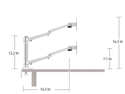
EasyLift Dual Monitor Arm Accessory - Range
|
| | Technical Specifications |
|---|
- Lifting Mechanism: Adjustable Tension Spring - Dual Side-mounted Latch Releases
- Upper Surface Dimensions: 35" W x 23.5" D (89 x 59.7 cm)
- Keyboard Tray Dimensions: 26" W x 10" D (65 x 25.4 cm)
- Footprint on Desk: 35" W x 23.5" D (89 x 59.7 cm)
- Overall Depth (including keyboard surface):
With Keyboard Stored: 25" (63.5 cm)
With Keyboard Fully Extended: 42.5" (108 cm) - Height Adjustment Range (in relation to the surface on which the EasyLift is mounted): 15" Total Range with 40 incremental settings
Work Surface: 5.0" (12.7 cm) to 20.0" (50.8 cm)
Keyboard Tray: 3.0" (7.6 cm) to 8.5" (21.6 cm) BELOW any height the upper work surface is set to. - Keyboard Tray Tilt Range: +/- 15°
- Counterforce: Adjustable up to 27 lbs (12.3 kg)
- Weight Capacity:
Work Surface: 66 lbs (30 kg)
Keyboard Tray: 11 lbs (5 kg)
Combined Total: 77 lbs (35 kg) - Colour: Black
- Warranty: 3 Years, Manufacturer Direct
- Package Contents: Goldtouch EasyLift Sit/Stand Desk Pro, Cable Management Kit and Hardware, Instructions
- Assembly Time:
Primary Unit: No assembly required - lifts directly from box to desk surface.
Installation of Articulating Keyboard Tray and Cable Management: Less than 15 minutes.
| | Usage Tips |
|---|
- To raise or lower the Goldtouch EasyLift Sit/Stand Desk Pro, simultaneously squeeze the release paddles on both sides. With the paddles squeezed, raise or lower the work surface to the desired height and then release the paddles to engage the locking mechanism. The unit will then lock into place at the next available position.
- Use the Tension Control Dials to customize the lifting capacity to best match the load in place on the EasyLift surface. Leaving the tension set too high will require extra effort when lowering and if the tension is set too low you will need to "lift" the surface when moving to standing, rather than employing the springs to do the lifting for you.
- Utilize the range and adjustment of the articulating keyboard arm to position your keyboard and monitors at a height that best meets your needs.
- Move between standing and sitting on a regular basis. If you are just starting out with a sit-stand desk, maintain yourself in the standing position for brief intervals - don't try to stand for extended periods until your body has adjusted and become comfortable.
- If you find standing tiring, consider purchasing a quality anti-fatigue mat. A good anti-fatigue mat can significantly increase your comfort by encouraging you to shift your feet and legs slightly while you work. These small muscle contractions encourage necessary circulation in the lower legs, circulation that replenishes the tissues.
- Consider a "leaning" or "saddle" style of seat rather than going back to the standard office chair. Using seats such as these can ease the load on the feet and legs while still providing most of the benefits of the fully upright standing posture.
- Ensure that your monitors are positioned at an appropriate height. A good guideline is to keep the top edge of the monitor equal to or slightly higher than your eye height. This will encourage an upright posture which keeps the head properly balance and supported by the spine. The articulating keyboard tray feature can accommodate a much greater range of adjustment than similar products with "fixed height" keyboard trays.
| | Models |
|---|
| For related products, visit our online product listing. | | Model # | Description | Synnex SKU |
|---|
| KOV-ELP-B | Goldtouch EasyLift Sit/Stand Desk Pro, Black.
Note:Keyboard Tray can adjust as low as 3.5" BELOW Desk. | |
| | Accessories |
|---|
| Model # | Description |
|---|
| KOV-ELREST | EasyLift Palmrest Accessory | | GT5-0017 | Goldtouch Black Gel Filled Round Mouse Pad | | KOV-EL-MON-D | EasyLift Dual Monitor Arm, Silver |
|
|