| Accessories | | Product Summary |
|---|
The 7Flex Dual monitor arm is an affordable, reliable gas-cylinder articulating dual monitor solution which provides independent effortless adjustment of both monitors through the full range of motion - in all three planes. It offers superior adjustability when compared with many other entry-level dual LCD arms: 16" of vertical range; 24" of horizontal reach; 360° of rotation at 3 joints; 200° of monitor tilt; and monitor pivot from portrait to landscape. Since each monitor has its own articulating arm, monitors of different size or weight are usually not a problem. Each arm can accommodate monitors equipped with either 75mm or 100mm VESA mounts and weighing between 5 and 17 pounds. The 7Flex Dual comes with a FLEXmount which includes 4 different mounting configurations: desk clamp, through desk, desk side, and grommet hole clamp mount. The 7Flex Dual can fold up to occupy 3" of space, will work with any VESA compatible monitor, and includes cable clips to improve cable management. The arm is a proven, durable design manufactured using die cast aluminum, and comes with a 10 year warranty.
Note: When mounted on the desktop, the maximum height to the centre of the monitors is 18.7”. | | Ergonomic Benefits |
|---|
Reduces the Risk of Neck Injury A primary risk factor for injury in an office setting is an improperly positioned monitor. A good articulating monitor arm will help eliminate that problem by allowing height adjustment for the monitor relative to the desk surface on which the keyboard and mouse are situated. The 7Flex Monitor Arm provides 16" of vertical adjustment and 24" of horizontal adjustment, making it easier to adjust the monitor height and distance to a position that is optimal for each individual. Learn More About Monitor Positioning.SPECIAL NOTE FOR THOSE WITH MULTIFOCAL OR PROGRESSIVE LENSES: As those with multifocal lenses rely on the lower portion of their glasses for "near" vision, they generally require the monitor to be positioned at a much lower height vertically than those with no glasses or who only have single-vision lenses. Failing to address this will force them into an uncomfortable extension at the neck, as they tilt their head back in order to be able to view out of the lower portion of their corrective eyewear. Those with multifocal lenses may be able to position their monitors far enough away for best viewing at the intermediate range. Doing so can mitigate the neck extension as it may eliminate the need to tilt the head. Failing to address the particular requirements of these individuals will force them into an uncomfortable extension at the neck, as they tilt their head back in order to be able to view the screen through the appropriate portion of their lens. Those with multifocal or progressive lens may wish to consider single vision computer glasses
Optimizes the Viewing Angle Monitors are best viewed when the screen is parallel to the face. The ideal angle of the monitor is not necessarily perpendicular to the desk in all cases, however, since some may feel more comfortable slightly tilting their head forward, especially when working in a standing position. Note: As the head tilts forward, there is typically increased weight and load placed on the muscles in the neck, and as such any flexion should be limited to no more than 10 degrees.
Facilitates Virtually Effortless Movement The 7Flex Dual uses gas springs to counterbalance the effects of gravity, allowing individuals to adjust their monitors both up and down using their fingertips. This ease of adjustment (regardless of whether the monitor arm is fully extended or contracted) removes a potential obstacle for those who would otherwise be unwilling to adjust their monitor as needed. This technology is superior to mechanical spring mechanisms which cannot provide consistent linear counterbalance through the full range of the arm.
Allows Multiple Individuals to Share Information Easily In some office environments workers need to share screen information with clients and/or co-workers, but this can be awkward or inconvenient when the monitor is on a stand and cannot easily be moved or oriented towards another person, even one sitting at the same desk. An articulating arm can easily solve this problem because the screen can be swivelled to face even someone on the opposite side of a desk when they need to see the screen's contents.
Allows Correct Alignment of Monitors It may be that a workstation is equipped with two different models of monitor. If mounted on a single crossbar, or if the monitors have different VESA mount locations on them, this will result in monitors being vertically misaligned. The independent vertical adjustment of the 7Flex Dual provides maximum freedom in aligning their monitors as desired.
Increases Desktop Space By raising the monitors above the worksurface, previously inaccessible desktop space is made available for storage and other office accessories (phones, calculators, etc.).
Eliminates Glare Adjusting the vertical and horizontal angle of the monitor will allow individuals to reduce or eliminate glare.
Helps Maintain Good Posture When Seated When a monitor is too low or high, people may may choose to adjust the position of their torso instead of or in addition to their neck in an attempt to accommodate incorrect monitor height. This will often result in them adopting a forward leaning posture, shifting them out of the ideal “S” posture in the spine, and losing any potential lumbar support that their chair provides. The correct monitor height may prevent this risk factor from arising.
Accommodates Working in Different Postures Movement is important! When a worker changes their posture between standing, lean-into, sitting, or leaning back in their chair the ideal position for their monitor(s) will change accordingly. The wide range of movement which the 7-Flex Dual provides will accommodate these new parameters, enabling each person to correctly position their monitors for optimal viewing from any chosen posture.
| | Features |
|---|
- Gas Spring: The gas cylinder completely counterbalances the weight of each monitor and arm, counteracting the effects of gravity.
- Vertical Range: The 7Flex Dual offers a full 16" of vertical range. If mounted on an adjustable height sit stand desk this is more than enough to accommodate even those well over six feet tall.
With a maximum VESA height of 18.7" it can elevate the top of most average monitors at least 24.7" above the mounting point. - Horizontal Extension: The 7Flex arms on the Dual provide 24" of lateral reach, allowing the monitors to be brought to the front edge of the desk when clamped at the back of a standard 24” deep desk. When spread as wide as possible the arms can theoretically support two monitors each up to 38" in physical width but with a sacrifice of horizontal reach. When positioned 11" forward of the mounting point this reduces to 26" of physical width.
- Moving Two Monitors Independently: The 7Flex Dual has two articulating arms, one for each monitor, so that both can be independently adjusted. This is desirable, for example, when a worker has two monitors of different dimensions and would like to line them up side-by-side in a particular way. Or they may want both monitors to be angled at a greater degree than would be possible for monitors attached to a crossbar. In either case, separately articulating monitor arms give the greatest flexibility when it comes to positioning monitors exactly as needed. For those who don't need independently adjustable arms, consider the 7500 Wing.
- Monitor Tilter: The monitor tilter mechanism provides 200° of tilt adjustment at the “head” or “wrist” of the arm.
- Monitor Rotation: The monitor tilter mechanism provides 360° of monitor rotation allowing rotation from landscape to portrait orientation, even upside down (if required).
- Arm Rotates at 3 Joints: The 7Flex provides 360° of rotation at three joints, the base or “shoulder”, the hinge or “elbow” and the end or “wrist”. This yields almost limitless flexibility and articulating capabilities, allowing positioning of the monitor at any desired location.
- Compact Storage: When desired, the arm folds up to occupy only 3" of space, freeing up the entire desk for other activities.
- Cable Management: Cable clips provide cable management to prevent cables from dragging on the desk.
- Multiple Mounting Options: The 4-Way FlexMount included with the 7Flex Dual can be configured for desk clamp, through desk, desk side, and grommet hole clamp mounting.
| | Images and Multimedia |
|---|

7Flex Dual
| 
7Flex Dual – Opposite Compact Positioning
| 
7Flex Dual – Opposite Extended Positioning
| 
7Flex Dual – Opposite Compact and Extended Positioning
| 
7Flex Dual – Cable Management
| 
7Flex Dual – Clamp Mount
| 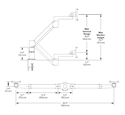
7Flex Dual – Range Diagrams
|
| | Technical Specifications |
|---|
- Vertical Range (to middle of VESA plate):
Adjustment Range: 16" (40.6 cm) - (8" [20.3 cm] up and down from horizontal)
Minimum Height: 3.0" (7.6 cm) above mounting point
Maximum Height: 18.7" (47.5 cm) above mounting point - Horizontal Range:
Minimum: Folds back to just 3" (7.6 cm) Variable: - 24" (61.0 cm) - when horizontal with VESA mount centered at 8" (20.3 cm) above mounting surface
- 21" (53.3 cm) - with VESA centered at either the Maximum or Minimum heights
- Cable Management: Integrated cable management system (clips) keeps your work surface free of annoying cable clutter
- Adjustment Mechanism: Gas cylinder "floats" monitor above desk - monitor can be instantly raised or lowered with minimal effort.
- Articulation: Rotates 360° at 3 joints
- Monitor Tilt: Up to 200°
- Monitor Orientation: Rotates from landscape to portrait
- Storage Depth: Folds up to occupy just 2.9" (7.4 cm) of space
- Width Accommodation:
At Maximum Spread with monitors approximately 4" forward of mounting point): 38" physical width
With monitors approximately 11" forward of the mounting point this reduces to 26" physical width. - Weight: Rated for monitors from 5 lbs (2.27 kg) to 17 lbs (7.71 kg)
- Colours: Available in Vista Black
- Compatibility: VESA-monitor compatible - 75 mm and 100 mm VESA adapters included. Please call for non-VESA options
- Warranty: 10 years
- Package Contents: 7Flex Monitor Arm, 4-way FLEXmount, Assembly Hardware, Instructions
| | Usage Tips |
|---|
- Choose an Arm with an Appropriate Weight Capacity – Before purchasing your monitor arm, investigate the weight capacity of the arm so that the weight of your monitor is ideally in the middle of that range. For example, the weight capacity of each arm on the 7Flex Dual is 5 to 17 lbs. The midrange weight is therefore 11 lbs. If your monitor happens to be about 10 lbs, the 7Flex should work fine for you. The closer the monitor weight is to the midrange, the better. If you have not yet purchased a monitor or monitor arm, research your options and choose an arm that will work for the monitor you want. Obviously, if you already have an arm and not the monitor, you will have to choose a monitor with an appropriate weight without its stand included. In addition, you will have to choose a monitor that can be mounted on an arm with an acceptable hole pattern for mounting with screws. For the 7Flex, the monitor must have a hole pattern in the back side which is 75 mm x 75 mm or 100 mm x 100 mm square. Otherwise, you may require a special adapter plate.
- Select the Optimal Mounting Location – Since the 7Flex Dual comes with a 4-in-1 configurable dual mount, you have ample options when it comes to mounting your monitor arm. Most people choose the desk clamping option but this only works if your desk has a lip on the mounting side and average depth (24-30"). Otherwise, a grommet mount or through mount is the next best option. You need a grommet hole of at least 2.25” diameter for the grommet mount to work, whereas the through mount requires that you drill a small hole in the desk to bolt the mount through the desk to secure it. The Desk Side option requires bolting directly to the side of a desk. You may want to roughly position the mount in different locations at first to get an idea of where the movement of the arm is optimal and then decide on which mounting option works best at that location.
- After the 7Flex Dual has been mounted in its optimal position, you will need to attach the monitors so that you can properly adjust the counterbalance mechanisms to ensure that both monitors move up or down effortlessly. Follow the manufacturer's instructions on how to do this, because if done improperly there may be damage to the balancing system. For the 7Flex Dual, counterbalancing is done when the arm is extended or pushed down so that both arm segments are parallel to the desk. All hardware to perform this calibration is provided with the arm. After mounting, calibrating the counterbalance is the most critical step in installing your monitor arm properly. Once done, you are almost ready to use the monitor arm (see next tip).
- To get the best movement out of your monitor arm, find all the critical joints where you are able to adjust the tension. These can be located using the Instruction Manual and are identified by the presence of a set screw. Allen wrenches are provided that can turn these set screws to vary the force needed to turn the arm at these critical joints. Often these joints are tightened tightly during manufacturing to prevent any loose movement during shipment, so if your monitor arm seems stiff when swiveling at the base, for example, you may need to loosen the set screw at that point. Remember to store the hardware tools in a convenient place in order to make future adjustments quickly when needed.
- Set Monitor at Optimal Height, Angle, and Distance - Once your monitor arm has been installed and calibrated properly, you are ready to set it in the optimal position. In terms of ergonomic principles, the optimal position can vary, but there are definitely improper ways to set your monitor. Learn More About Optimizing Your Monitor Position.
| | Models |
|---|
| For related products, visit our online product listing. | | Model # | Description | Synnex SKU |
|---|
| 7FLEX-DUAL-104 | Innovative 7Flex Dual LCD Arm, for monitors 5 to 17 lbs, Black $625.00 - $200 Clearance Pricing While Supplies Last = $425.00 | 5656323 |
|
|