| | | Product Summary |
|---|
The 7500 Deluxe Monitor Arm from Innovative is a premium high-performance product which provides effortless ergonomic adjustment regardless of how frequently the monitor is moved throughout the workday. The 7500 series of arms offer 18" of vertical range and 27" of horizontal reach. This makes the 7500 suitable (when mounted at the correct height) for sit-stand workstations and allows the arm to be mounted at the back of all but the deepest desks (while still providing the desired range of movement). The integrated hidden cable management permits cables to be routed "through" the arm (instead of being clipped on externally), preventing cables from being accidentally snagged and keeping them securely in place and out of sight. This arm is rated for 8 - 27 lbs (with the standard 1000 cylinder) and comes with a universal FLEXmount capable of 6 different mounting configurations: desk clamp, through desk, wall mount, reverse wall mount, side bolt, and grommet hole clamp mount. The arm features a well-engineered time-tested design, heavy-duty durable construction, and comes with a 10 year warranty.
7Flex vs 7500 Series Arms: The 7Flex Monitor Arm is an ideal all-purpose consumer grade monitor arm, ideal for single-user environments where a more limited range of movement is required and constant adjustment of the monitor is less frequent. The 7500 Deluxe Monitor Arm is a more robust arm capable of handling a broader range of applications and incorporates innovative internal cable management. It is equipped with a heavy duty spring-assisted tilter for applications where regular tilt adjustment make be required. This makes it popular in healthcare applications, office environments and situations where customers may be in close proximity to the monitor (i.e. offices where clients are met, point of sale applications, etc.), or deployments where adjustments are comparatively more frequent. | | Ergonomic Benefits |
|---|
Reduces the Risk of Neck Injury A primary risk factor for injury in an office setting is an improperly positioned monitor. A good articulating monitor arm will help eliminate that problem by allowing height adjustment for the monitor relative to the desk surface on which the keyboard and mouse are situated. The 7500 Deluxe Monitor Arm provides 18" of vertical adjustment and 27" of horizontal adjustment, making it easier to adjust the monitor height to a position that is optimal while sitting. SPECIAL NOTE FOR THOSE WITH Multifocal or Progressive Eyewear: As a general rule, individuals with either of these types of eyewear will need their monitor(s) positioned lower. An articulating arm like the 7500 Deluxe gives more options for positioning the monitor not only lower but also at the right distance and angle to make screen viewing more comfortable. Failing to address the particular requirements of these individuals will force them into an uncomfortable extension at the neck, as they tilt their head back in order to be able to view the screen through the appropriate portion of their lens. While those with multifocal or progressive lens may be able to position their monitors far enough away for best viewing at their intermediate range, that might wish to consider dedicated single vision computer glasses as a better alternative. Learn More About the Importance of Correct Monitor Positioning.
Facilitates Virtually Effortless Adjustement of Monitor Elevation The 7500 uses a gas spring to counterbalance the effects of gravity, allowing individuals to adjust it both up and down using their fingertips. This ease of adjustment (regardless of whether the monitor is fully extended or contracted) removes a potential obstacle for those who would otherwise be unwilling to adjust their monitor as needed. This technology is superior to mechanical spring mechanisms which cannot provide consistent linear counterbalance through the full range of the arm.
Sit-Stand Workstation Adaptable There are several accessories which can convert the 7500 arm into a sit-stand arm (normally used in conjunction with a sit-stand keyboard tray). Offering an additional 6" or 8.5" of height, these accessories (listed below under Accessories) will raise the mounting point of the 7500 so that it can be used at both sitting and standing heights. For 6" of additional height, use the 6" extender pole (8171-6-104) that fits into the existing FLEXmount; for 8.5" of additional height, use the 14” model with through mount (8395-14-TM-104).
Increases Desktop Space By elevating the monitor above the worksurface, previously inaccessible desktop space is made available for storage and other office accessories (phones, calculators, etc.).
Optimizes the Viewing Angle Monitors are best viewed when the screen is parallel to the face. The ideal angle of the monitor is not necessarily perpendicular to the desk in all cases, however, since many individuals feel more comfortable tilting their head slightly forward, especially when working in a standing position. Note: As the head tilts forward, there is typically increased weight and load placed on the muscles in the neck, and as such any flexion should be limited to no more than 10 degrees.
Eliminates Glare Adjusting the vertical and horizontal angle of the monitor will allow individuals to reduce or eliminate glare.
Helps Maintain Good Posture When Seated When a monitor is too low or high, people may choose to adjust the position of their torso instead of, or in addition to, their neck in an attempt to accommodate incorrect monitor height. This will often result in adopting a leaning forward posture, shifting them out of the ideal “S” posture in the spine, and losing any potential lumbar support that their chair provides. The correct monitor height may prevent this risk factor from arising.
Accommodates Working in Different Postures Movement is important! When a worker changes their posture between standing, lean-into, sitting, or leaning back in their chair the optimal position for their monitor(s) will change accordingly. The wide range of movement which the 7500 provides will accommodate these new parameters, enabling them to correctly position their monitors for optimal viewing from any chosen posture.
Allows Multiple Individuals to Share Information Easily In some office environments workers need to share screen information with clients and/or co-workers, but this can be awkward or inconvenient when the monitor is on a stand and cannot easily be moved or oriented towards another person, even one sitting at the same desk. An articulating arm can easily solve this problem because the arm and monitor are easily pivoted to face even someone on the opposite side of a desk when they need to see the screen's contents.
| | Features |
|---|
- Effortless Movement: The gas cylinder completely counterbalances the weight of the LCD monitor and arm, counteracting the effects of gravity. This means that only a fingertip is sufficient to move the monitor up (or down) regardless of the position of the monitor (fully extended or contracted) unlike spring mechanisms which cannot act as a consistent linear counterbalance through the full vertical range of the arm.
- Vertical Range: The 7500 offers a full 18" of vertical range, which is sufficient (if mounted at the ideal height) to provide an appropriate range for sit-stand adjustment for individuals up to 6'3" tall. See Table of Sit/Stand Heights.
- Horizontal Extension: The 7500 provides 27" of lateral reach, allowing the monitor to be brought past the front edge of the desk when clamped at the back of a standard 30" deep desk.
- Universal FLEXmount: The included reconfigurable mount can be installed in 6 different configurations, as indicated below, which will handle most mounting scenarios. Best of all, if it becomes necessary to change the way the arm is mounted several months after purchase, there is nothing more to buy - simply reconfigure the universal FLEXmount. This convertible mouting solution is also ideal for what can be challenging mounting scenarios for other arms such as thick desk edges, desk edges with longer trim and surfaces with a small lip. Additional mounting accessories are available to mount to financial trading slatwall, slotted panel furniture systems, and poles.
- Through the Desk - Bolt through your desk (requires a 3/8" hole).
- Desk Edge (Using Clamp) - Clamps to the edge of your desk, no drilling required.
- Wall Mount - This heavy-duty wall mount will provide rock-solid security for the arm and monitor. Mounts vertically to your wall surface. Not recommended for dry wall, sheet rock or plaster surfaces.
- Reverse Wall Mount - An alternative mounting method
- Side Bolt (Panel System Rear Edge) - Mount to the solid side of a desk
- Grommet Hole Clamp Mount - For Grommets 2" and larger
- Heavy Duty Monitor Tilter: All 7500 Series arms are equipped with a heavy duty tilter mechanism that provides 200° of tilt adjustment at the head or wrist of the arm. This spring assisted tilter will ensure that even the heaviest monitors will hold their selected tilted position.
- Monitor Rotation: The monitor tilter mechanism provides 360° of monitor rotation allowing rotation from landscape to portrait orientation, even upside down (if required).
- Arm Rotates at 3 Joints: The 7500 provides 360° of rotation at three joints, the base or 'shoulder', the hinge or 'elbow' and the end or 'wrist'. This yields almost limitless flexibility and articulating capabilities, allowing positioning of the monitor at any desired position.
- Compact Storage: When desired, the arm folds up to occupy only 4.5" of space, freeing up the entire desk for other activities.
- Internal Cable Management: Internal hollow channels in the arm neatly route cables from the monitor to the mounting point, securing cables out of sight and risk of accidental snags.
- Multiple Weight Range Options: The 7500 can be purchased with 5 different cylinders each with different movement dynamics and weight ratings. The 1000, 800 and 500 are standard gas cylinders are the default for most standard monitor mounting applications. The 1500 is the highest capacity gas cylinder available and is typically only required for very heavy monitors, and comes with a heavy duty (HD) spring-assisted monitor tilter to ensure smooth monitor pivoting.
| | Images and Multimedia |
|---|

7500 Deluxe Monitor Arm - Angled View
| 
7500 Deluxe Monitor Arm - Vertical Range
| 
7500 Deluxe Monitor Arm - Compact
| 
7500 Deluxe Monitor Arm - with Cable Management
| 
7500 Deluxe Monitor Arm -Tilting Angles
| 
7500 Deluxe Monitor Arm - Handle Mount
| 
7500 Deluxe Monitor Arm - Keyboard Bracket
| 
7500 Deluxe Monitor Arm - Keyboard Tray and Bracket
| 
7500 Deluxe Monitor Arm - Keyboard Flip-up Tray
| 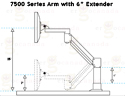
7500 with 6" Extension Pole (8171-6-104)
| 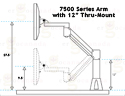
7500 with 14" Arm Extender (8395-14-TM-104)
| 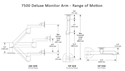
7500 Deluxe Monitor Arm - Range of Motion
| 
Reconfigurable FLEXMOUNT
|
| | Technical Specifications |
|---|
| | Usage Tips |
|---|
- Choose an Arm with an Appropriate Weight Capacity – Before purchasing your monitor arm, investigate the weight capacity of the arm so that the weight of your monitor is ideally in the middle of that range. For example, the weight capacity of the 7500-800 is 6 to 21 lbs. The midrange weight is therefore 13.5 lbs. If your monitor happens to be about 13 lbs, the 7500 should work fine for you. The closer to the midrange the better. If you have not yet purchased a monitor or monitor arm, research your options and choose an arm that will work for the monitor you want. Obviously, if you already have an arm and not the monitor, you will have to choose a monitor with an appropriate weight without its stand included. In addition, you will have to choose a monitor that can be mounted on an arm with an acceptable hole pattern for mounting with screws. For the 7500, the monitor must have a hole pattern in the back side which is 75 mm x 75 mm or 100 mm x 100 mm square. Otherwise, you may require a special adapter plate.
- Select the Optimal Mounting Location – Since the 7500 comes with a 6-in-1 configurable FLEXmount, you have ample options when it comes to mounting your monitor arm. Most users choose the desk clamping option but this only works if your desk has a lip on the mounting side and is of average depth (24-30"). Otherwise, a grommet mount or through mount is the next best option. You need a grommet hole of at least 2.25” diameter for the grommet mount to work, whereas the through mount requires that you drill a small hole in the desk to bolt the mount through the desk to secure it. You may want to roughly position the mount in different locations at first to get an idea of where the movement of the arm is optimal and then decide on which mounting option works best at that location.
- Adjust the Counterbalance Mechanism with Monitor Attached – After the 7500 has been mounted in its optimal position, you will need to attach the monitor so that you can properly adjust the counterbalance mechanism. This will ensure that the monitor moves up or down effortlessly. Follow the manufacturer's instructions on how to do this, because if done improperly there may be damage to the balancing system. For the 7500, counterbalancing is done when the arm is extended or pushed down so that both arm segments are parallel to the desk. All hardware to do this calibrating is provided with the arm. After mounting, calibrating the counterbalance is the most critical step in installing your monitor arm properly. Once done, you are almost ready to use the monitor arm (see next tip).
- Become Familiar with the Adjustable Tension Points on the Joints of the Arm – To get the best movement out of your monitor arm, find all the critical joints where you are able to adjust the tension. These can be located using the Instruction Manual and are identified by the presence of a set screw. Allen wrenches are provided that can turn these set screws to vary the force needed to turn the arm at these critical joints. Often these joints are secured tightly during manufacturing to prevent any loose movement during shipment, so if your monitor arm seems stiff when swiveling at the base, for example, you may need to loosen the set screw at that point. Remember to store the hardware tools in a convenient place in order to make future adjustments quickly when needed. A handy idea is to tape the wrenches to the underside of the arm in an inconspicuous location.
- Set Monitor at Optimal Height, Angle, and Distance - Once your monitor arm has been installed and calibrated properly, you are ready to set it in the optimal position. In terms of ergonomic principles, the optimal position can vary, but there are definitely improper ways to set your monitor. Learn More About Optimizing Your Montor Position.
| | Models |
|---|
| For related products, visit our online product listing. | | Model # | Description | Synnex SKU |
|---|
| 7500-800-104 | 7500 Deluxe Monitor Arm, for monitors 6 to 21 lbs, Black | 5656324 | | 7500-800-124 | 7500 Deluxe Monitor Arm, for monitors 6 to 21 lbs, Silver | 5656325 | | 7500-1000-104 | 7500 Deluxe Monitor Arm, for monitors 8 to 27 lbs, Black | 5656326 | | 7500-1000-124 | 7500 Deluxe Monitor Arm, for monitors 8 to 27 lbs, Silver | 5656327 | | 7500-1000HY-104 | 7500 Deluxe Monitor Arm with hydro cylinder, for monitors 14 to 31 lbs, Black | | | 7500-1000HY-124 | 7500 Deluxe Monitor Arm with hydro cylinder, for monitors 14 to 31 lbs, Silver | | | 7500-1000HY-105 | 7500 Deluxe Monitor Arm with hydro cylinder, for monitors 14 to 31 lbs, Pearl White | | | 7500-1500-104 | 7500 Deluxe Monitor Arm, for monitors 12 to 40 lbs, Black | 5656328 | | 7500-1500-124 | 7500 Deluxe Monitor Arm, for monitors 12 to 40 lbs, Silver | 5656329 | | 7500-1500-105 | Heavier cylinder, pearl white | | | 7500-1500-104-DIS10 | 7500 Deluxe Monitor Arm, for monitors 12 to 40 lbs, Black | |
| | Accessories |
|---|
| Model # | Description |
|---|
| 8171-75-6-104 | 6" Vertical Extender Tube for 7500 Series LCD Arm, Black | | 8395-14-TM-104 | 7500 Series LCD Arm Extender, Through Mount, Black (14" above desk height) Original Price $400. Is now 65% off - $140.00 / unit !!! | | 7VESA1x2-603 | 100 mm x 200 mm VESA Adapter | | 8408-104 | Dual Arm Mount, Black | | 8409-104 | Handle Set for LCD Monitors, Black |
|
|