| | | Product Summary |
|---|
ErgoRest Forearm Supports have set the industry standard for articulating forearm supports for decades. Designed and built to offer effortless flowing movement in a horizontal plane, they support smooth transitions between tasks (e.g. using the keyboard and using the mouse). ErgoRest Forearm Supports are suitable for both office and industrial applications, with a range of models available to address specialized needs.
The basic model provides support for the forearm and works well for both keyboard and mouse use on the desk surface. The arm support can be adjusted from level with the worksurface to 3.0" inches above and is easily positioned for either arm.
For those whose work involves primarily mousing, the Mouse Surface models may be of interest. These provide an elevated mousing surface that sits 1.5" above the mounting point. The surface mounts to a post that lets it be pivoted to almost any desired position, including the option of swinging out from the mounting point and closer to the body. This can significantly reduce strain on the shoulder by eliminating any need to reach forward to access the mouse and letting the arm be positioned in a more relaxed position at the side.
Both the basic and mouse pad models are available with two arm pad lengths. The standard pad is just over 5" long and sufficient for most individuals 5'7" and under. Taller individuals or those with longer forearms may wish to consider the long arm pad that is almost 8" in length. Should the leather arm pad covers become worn with time there are replacement covers available.
Note: Arm pads must be replaced with the same length of pad.
Models with extension poles can provide specialized arm support up to 12" above the mounting surface. Both the standard and extension models are also available in an ESD Rated model for use in static sensitive areas.
Note: Due to the nature of this product we cannot offer our 30 Day Customer Satisfaction Guarantee. | | Ergonomic Benefits |
|---|
Reduces Strain on the Shoulders and Neck Without appropriate arm support the weight of the arms and hands must be borne by the muscles of the shoulders and neck. This constant load on the smaller muscles of the upper body can lead to strain and injury. The ErgoRest takes on the responsibility of bearing this weight, relieving the strain on the muscles of the arms and shoulders.
Can Improve Blood Flow and Reduce Fatigue Use of ErgoRest Forearm Supports can contribute to improved circulation and more effective delivery of oxygen to the tissues of the arms and hands by relieving strain on the muscles of the neck and shoulders and reducing the muscle tension. The result can be a reduced risk of fatigue in the upper extremities.
Reduces Wrist Extension A correctly adjusted ErgoRest Forearm Support can significantly reduce the risk of developing pain in the wrist and forearms. When the weight of the hand and forearm is borne by the ErgoRest, wrist extension is less likely to occur because individuals are less prone to dropping the palm to the worksurface for support while mousing or keyboarding. Learn More About Wrist Extension.
Reduces Pressure on the Wrists Traditional arm or palm supports tend to concentrate pressure onto a very small surface area. When these products are used correctly—with the underside of the forearm bearing the pressure—this is not a concern. However, many people incorrectly place the support underneath the wrist instead, where sensitive tissues have very little protection. Exerting pressure against this vulnerable area can reduce circulation, and can contribute to numbness and pain. The ErgoRest Forearm Support distributes the weight of the hand and forearm over the broader surface area on the forearm, eliminating this risk to the soft tissues of the wrist.
Eliminates Pinch Points The elevated and padded arm support ensures that the underside of the forearm makes no contact with potential pinch points at the edge of the table top.
Reduces Strain in the Upper Body By eliminating the need for palm supports when using the keyboard or mouse, the ErgoRest Forearm Support allows these devices to be moved closer to the torso, reducing forward reach.
Improves Posture Without sufficient support for the weight of the arms and hands, the shoulders can sometimes roll forward, rounding the back and causing the head to fall forward. This poor posture strains muscles from the lower back to the neck. The ErgoRest Forearm Support helps to improve posture and restore the orthopedically stable "S" curve to the spine.
| | Features |
|---|
- Effortless, Gliding Motion: The design of the ErgoRest Forearm Support offers negligible resistance to the movement of the arm.
- Lightweight Construction: The support frame is made of aluminum alloy and polyamide.
- Genuine Leather Upholstery: The arm pad is lightly padded, and upholstered in natural leather. The natural material "breathes", permitting the transfer of moisture through its pores and reducing the potential for discomfort when in contact with the skin.
- Two Armpad Length Options: The ErgoRest Forearm Supports are available with two different lengths of arm pad. The standard length is just over 5" and is suitable for those 5'7" and under. The long arm pad is just under 8" long and more suited to those with longer forearms. When deciding between the standard or long arm pad, the goal should be to provide the largest possible surface area for the forearm without impinging on wrist or elbow movement.
Note: Arm pad lengths CANNOT be changed by purchasing a different length of replacement arm pad. Replacement pads must be of the same size as the pad they are replacing. - Height Adjustable: A height adjustment screw enables individuals to fine-tune the height of the ErgoRest from level with the worksurface to 2.95" (7.5 cm) above the worksurface.
- Two Mounting Options: The Mousing Surface has two mounting holes on the underside and can be mounted inline with the keyboard, or off-center to allow the Mousing Surface to be swiveled closer to the torso. The off-centre mount also allows individuals to bring the arm pad closer to the keyboard. This configuration may facilitate better access to both the keyboard and the mouse. (Note that with both options, the Mousing Surface will be 1.5" above the worksurface.)
| | Images and Multimedia |
|---|
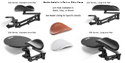
Ergorest Forearm Supports with and without Mousing Surface
| 
Ergorest Forearm Supports in the Office
| 
Ergorest Forearm Supports in Industry
| 
Ergorest Forearm Support Mousing Surface Accessory
| 
Ergorest Forearm Support Replacement Mousing Surface Parts
| 
Ergorest Forearm Support Replacement Arm Pads
| 
Ergorest Forearm Support Replacement Brackets
|
| | Technical Specifications |
|---|
| | Usage Tips |
|---|
- Choose the correct arm pad. When deciding between the standard or long arm pad, your goal should be to provide the largest possible surface area for your arm without impinging on your wrist or elbow. For most individuals under 5' 7" tall the Standard Arm Pad is likely the most appropriate. For those over 5' 7" tall the Long Arm Pad is probably more appropriate.
Note: Arm pad lengths CANNOT be changed by purchasing a different length of replacement arm pad. Replacement pads must be of the same size as the pad they are replacing. - Monitor the height of the Forearm Support. Your arms should always be lightly supported by the pads. Most people sit or stand up taller at the beginning of the work session than they do several hours into it. You may find that your shoulders are being pushed up slightly after you've been working for a period of time and have settled into your chair or even your standing workstation. Ideally, the supports should be adjusted to take a little more than half the weight of your arms so that, when you return from a break more relaxed, the supports will take all the weight.
- Mount the ErgoRest as close as you can. For instance, if you don't need to use your numeric keypad, you could mount the ErgoRest closer to the keyboard and position the Mousing Surface above your numeric keypad. This could reduce your risk of developing shoulder pain by reducing your reach for the mouse.
- Remember that the Mousing Surface is optional. Without the Mousing Surface, you can keep the keyboard and mouse at the same level. To do so, simply position the mounting clamp just to the right (or left) of the keyboard. This will enable you to easily transition from keyboard to mouse.
- Remember that the Mousing Surface is slightly elevated. When considering the ErgoRest for keyboarding and mousing, keep in mind that the Mousing Surface is elevated 1.5" above the mounting (desk top) surface. You may need to adjust the height of your chair or keyboard tray for optimal ergonomic benefit.
- Orient the mousing surface to match your screen dimensions. The Mousing Surface can be easily pivoted into a horizontal orientation which will better match the dimensions of current widescreen monitors.
- Ensure your body remains square to the monitor. If you swivel the Mousing Surface away from the desk, make sure you keep your torso square to your monitor. Do not allow your body to twist.
| | Models |
|---|
| For related products, visit our online product listing. | | Model # | Description | Synnex SKU |
|---|
| 330-013 | Long upper arm (white), standard arm pad (grey) | 5700936 | | 330-016 | Long upper arm (white), long arm pad (grey) | 5700937 | | 350-013 | Long upper arm (white), standard arm pad (grey), includes Mousing Surface | 5700946 | | 350-016 | Long upper arm (white), long arm pad (grey), includes Mousing Surface | 5700947 | | 332-023 | Long upper arm (black), standard arm pad (black) | 5700940 | | 332-026 | Long upper arm (black), long arm pad (black) | 5700941 | | 352-023 | Long upper arm (black), standard arm pad (black), includes Mousing Surface | 5700948 | | 352-026 | Long upper arm (black), long arm pad (black), includes Mousing Surface | 5700949 | | 332-063 | Long upper arm (black), standard arm pad (brown) | | | 332-066 | Long upper arm (black), long arm pad (brown) | |
| | Accessories |
|---|
| Model # | Description |
|---|
| 3014 | Replacement Forearm Support Pad, Standard, Grey | | 3018 | Replacement Forearm Support Pad, Long, Grey | | 30142 | Replacement Forearm Support Pad, Standard, Black | | 30182 | Replacement Forearm Support Pad, Long, Black | | 3171 | Replacement Upper Clamp Accessory, Standard, White, No Post | | 3173 | Replacement Upper Clamp Accessory, Tall, White, No Post | | 3273 | Replacement Upper Clamp Accessory, Tall, Black, No Post | | 3175 | Replacement Upper Clamp Accessory, Standard, White, Post (for Mousing Surface) | | 3177 | Replacement Upper Clamp Accessory, Tall, White, Post (for Mousing Surface) | | 3500 | Mousing Surface with Standard Replacment Upper Clamp, includes a Foam Mouse Pad | | 3501 | Mousing Surface with Tall Replacement Upper Clamp | | 3530 | Foam Mouse Pad Accessory | | 3531 | Mouse Pad Plastic Base Accessory |
|
|